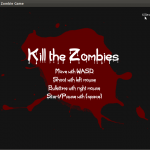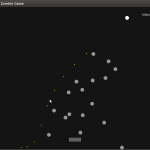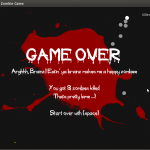Full encrypted hard drive with Ubuntu 12.04
Last week we got new notebooks at work. With being more mobile, there is also the risk that your precious data will be stolen with your notebook. So there is definitely the need for a encrypted hard drive!
When you are installing Ubuntu, you have the possibility to encrypt (only) your home directory. If you do not bother having the rest of your system not encrypted, you can stop here.
For a full encrypted system you will need to get the alternate installer. This isn't as shiny as the "normal" installer (on which Canonical and the community did a great job), but I've the feeling that the alternate installer is much faster. But more important, this is needed to configure your partitions to be encrypted.
Short summary of the steps you will need to do:
- Boot into the alternate installer
- Get through the process until you get to the point where you have to choose how you want to partition your drives
- Choose manual partitioning
- Create a boot partition (doesn't need to be bigger than 256MB - mount on /boot)
- Create a physical volume for encryption (its like creating a partition).
- Configure the encrypted device you just created. This includes choosing a pass phrase which you will need to enter everytime you start your system. Don't spare at length or complexity of your password!
- Now you will need to configure the encrypted volume to be used as "physical volume for LVM" (Logical Volume Manager)
- Create a volume group within the LVM
- Now you can easily create partitions for root, home and (if you need to) swap
- Continue with installation

This video helped me a lot understanding the different steps.
The only thing that bothers me is a little bug: The prompt for inputing the pass phrase does not show up when using the quiet splash. But it is there - so you can still type in your pass phrase. You can also choose to deactivate the quiet splash ![]()
GitHub fastlane
Work related I have to get my head a little bit deeper into Git and GitHub. So I've been reading a few articles, and I'm pretty sure I will read more of them ![]()
On of the things I stumbled upon is this awesome image, which describes a possible workflow when you want to contribute to an other project on GitHub. You will find most of the things you need to know on this image!
Also a very helpful is the help of GitHub itself, which is hosted as git project itself.
Long time no see
Sadly I wasn't able to work on my stuff lately. Instead of figuring out how to move those brain thirsty zombies around, I was playing around with node.js (more on that another time).
I was thinking about writing something here, but what would it look like, if I came with empty hands? So I decided to push my first zombie game onto GitHub. I even found a name for the project ... "Zombie Zero". Now I am thinking about working again on those zombies. Maybe adding the possibility to save your highest score and even an cooperative multiplayer mode. I also thought about adding a kind of "calling home" feature. Not in a bad way! I just want to know about the users who are playing this game, to answer a few questions of mine:
- How long do they play?
- How often do they play?
- What scores are they reaching?
- Maybe even tracking the accuracy
Tracking is kinda "a bad thing" ... at least when you don't know about being tracked. So that should be an option to enable or disable as one likes.
ZombieRage – current state
I made a short video of the current state the project I'm working on.
As you can see, it is not much, but its something ![]() The menu is working - even with settings, where you can change the window size. There is also an intro, but I was a little bit lazy to put this into the video also (it is just text - so you haven't missed anything). The zombies are walking in my direction, and as you can see, I used the sprites mentioned in my previous post.
The menu is working - even with settings, where you can change the window size. There is also an intro, but I was a little bit lazy to put this into the video also (it is just text - so you haven't missed anything). The zombies are walking in my direction, and as you can see, I used the sprites mentioned in my previous post.
The next part (which I tried to avoid in the video) is integrating a neat path finding algorithm. The first thing I stumbled upon was the "A*" algorithm. At the moment I'm not sure how I can get this into my code without having the frames per second dropping below 25 ... but as always - there is a solution out there ![]()
I found my zombies
The game on which I'm currently working involves zombies. In my last game, the zombies were only represented by boring circles. So I'm eager to change this - but my graphical skills are limited to a few things I learned decades ago.
Luckily there are many sources on the net, were you can get stuff for your projects. I've found a spritesheet for my zombies on OpenGameArt.org. I will use those for my current project - *braaaaains* ![]()
If you are searching for free stuff like those, you will find many different pages. There are a few good, but most of them are outdated and nearly dead. Have a look at a few sites I've been looking at:
- OpenGameArt.org
- CgTextures
- Lost Garden (very nice blog, includes some free art)
- OpenFontLibrary
- Pixel Prospector (a blog all about indie gaming - they have huge lists about everything)
The first zombies
Did I mention, that I love zombies?! So the first game I wrote was a "kill zombies or be killed" game. Could it be, that 83 percent of all first games have zombies within? It had no textures (not counting the blood splatters I used in the menu) and no sound. The "ground" was light grey, the zombies dark grey, the player white and the bullets were yellow.
Drawing some circles onto the screen - yeah, what a challenge ... It got interesting when it came down to calculations on how the zombies should move. Probably any middle school kid would had laughed at me. But having to remember Pythagoras and his guys was serious business. But I managed to get along and get the zombies moving ![]()
My next challenge was collision detection. Without detection collisions the zombies wouldn't be able to catch me, neither would i be able to shoot them. In addition, the zombies would stack over each other. So whenever a zombie or any other entity changes its position, you need to check against every other existing entity if their outlines are overlaping. This easy aproach has also its disadvantages - the more entities you have, the slower it gets. There are ways to get around that - but more on that an other time.
To sum it up for you:
- Kill zombies
- Every round they are getting faster
- Did I mention bullet time?
Executable package for Windows: Download
Source code: Download
(Me) Getting started
Making games was always a dream for me. A desire for which I was to lazy to make it real. First thought - Me making the next generation FPS - or even better - I'm making an MMORPG like World of Warcraft. After some thinking and reading, more thinking and more reading I realized that I have to establish knowledge and experience.
But how do I got started?
Location, loca ... erm ... Information, Information, Information. I kept googling many nights on different topics, made my way through different indie blogs, got distracted for hours at 9gag ![]() . I read about Game patterns, searched for inspiration on deviantart and googled for free art - and by free I mean like "Creative Common"-free (there's plenty of good stuff out there). But mostly I was searching for an engine with which I could try out some things. And there are also an ass full of game engines/frameworks out there. Some for money, some for free.
. I read about Game patterns, searched for inspiration on deviantart and googled for free art - and by free I mean like "Creative Common"-free (there's plenty of good stuff out there). But mostly I was searching for an engine with which I could try out some things. And there are also an ass full of game engines/frameworks out there. Some for money, some for free.
Of course - if I'm making a game it has to be three dimensional! So the first engine with which I played around was "Ogre3D". That meant I had to refresh my C++ skills. After playing around for a few days I had to admit that neither my coding skills, my ass kicking 3d modeling skills or the understanding of what I'm getting into was at an satisfying level. So I dropped the whole idea of making a 3D game, and stopped thinking about it.
Many months later I found myself again browsing some engines and I decided to give a two dimensional engine a shot. The engine which got my attention was "Löve2d". Taken from the website - "This is an *awesome* framework you can use to make 2D games in Lua. It's free, open-source, and works on Windows, Mac OS X and Linux". I played around with it and with the language - a lot of fun ![]() I even ordered two books for Lua, which I was reading before going to bed ^^
I even ordered two books for Lua, which I was reading before going to bed ^^
Since I love zombies, I decided to do something in that direction.
I will post the game with my next post - don't expect too much ![]()